Elementor included a very useful feature that can save as a lot of time and frustration that is called the history tool. lets say we changed text or picture or the entire page that we built and we want to go back, without the history tool It wasn't possible
?So how do we use it
The history tool is located at the bottom navigation bar in elementor as you can see in the photo below
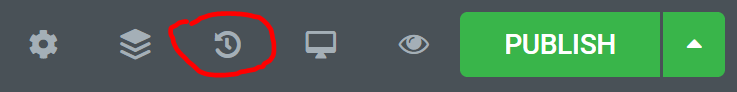
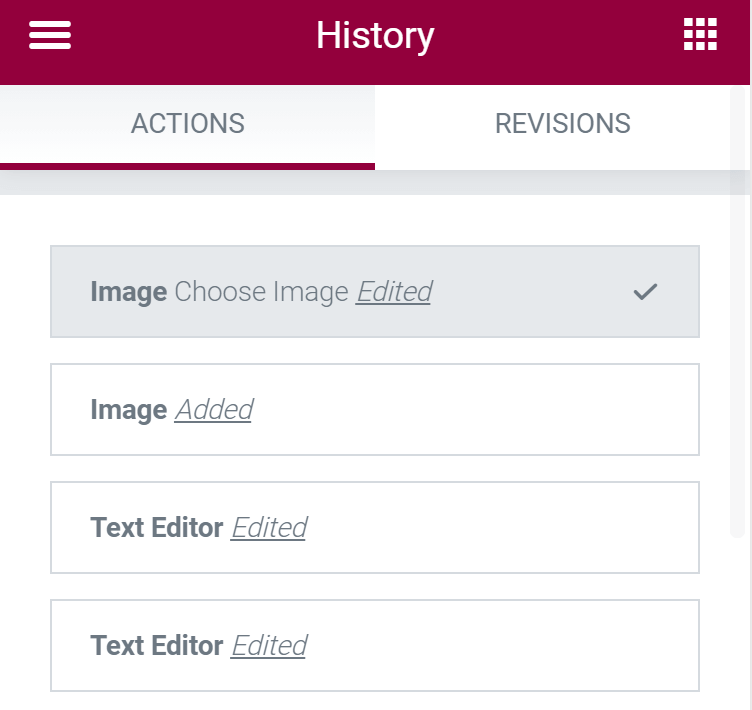
Let's look inside, as you can see the history tool has 2 columns: Actions and Revisions
Action as you can probably guess are the last actions that we did in our site, for example in the photo you can see that we added image and edited the text in our post
And when I click on an action I will go back to that specific time that I changed or added it
Revisions will take me back to the last versions of the post or the page I am currently in
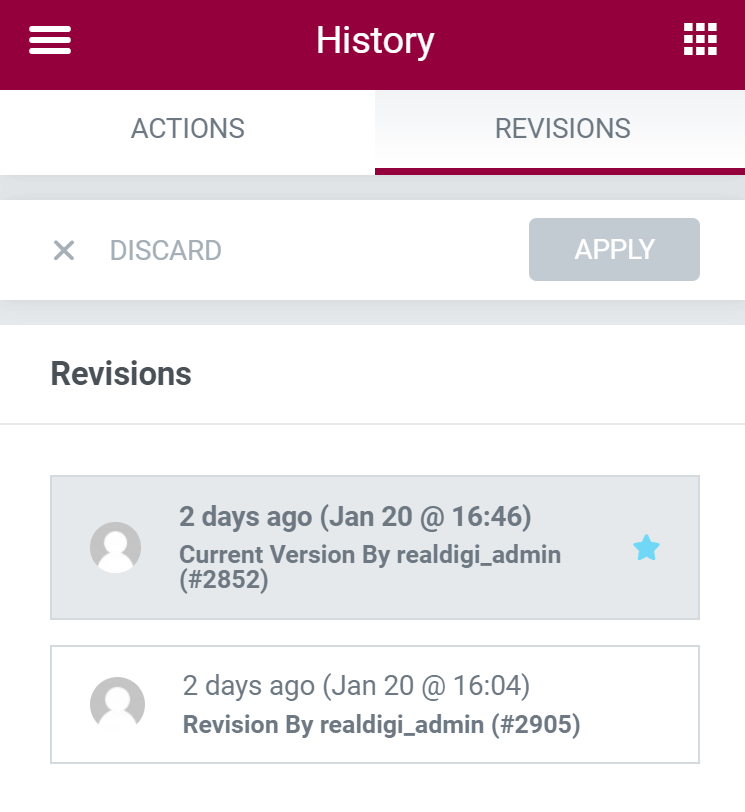
Let's see an example for an action in the history tool, I will go back to the very beginning of creating this post to the time when the editing started. in the photo below you can see how it looks now
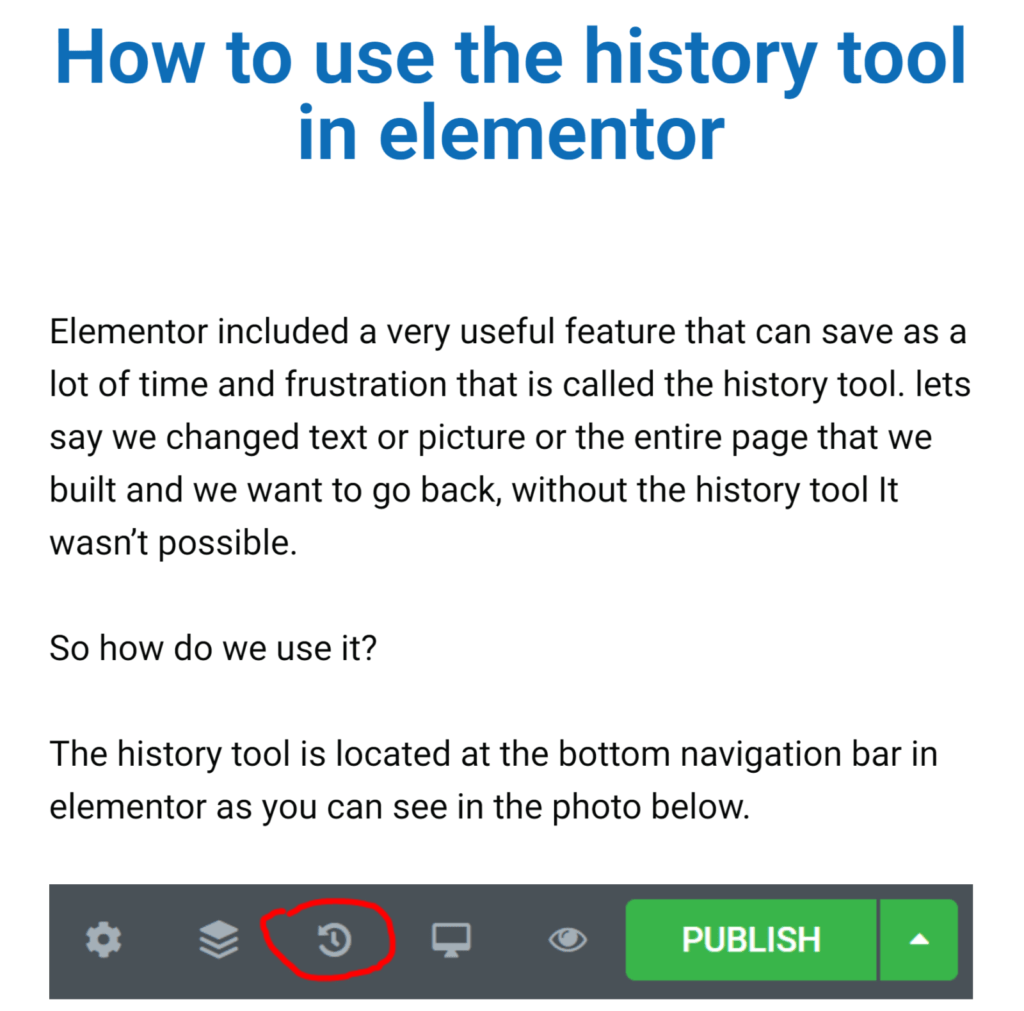
And in this photo you can see how it started as I chose to go back to the time when the editing has started
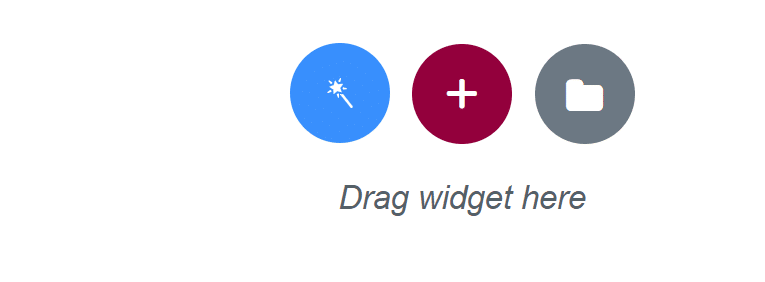
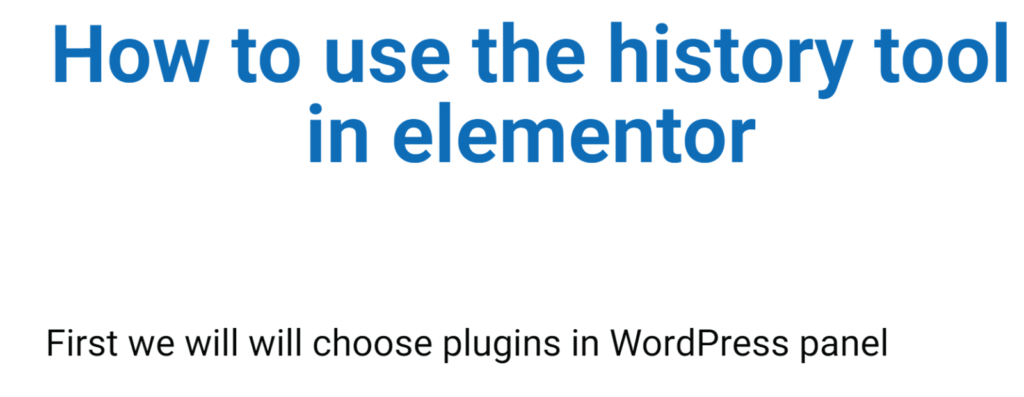
Well it was a real rush to go back and fourth in time, I hope you enjoyed it as i did
